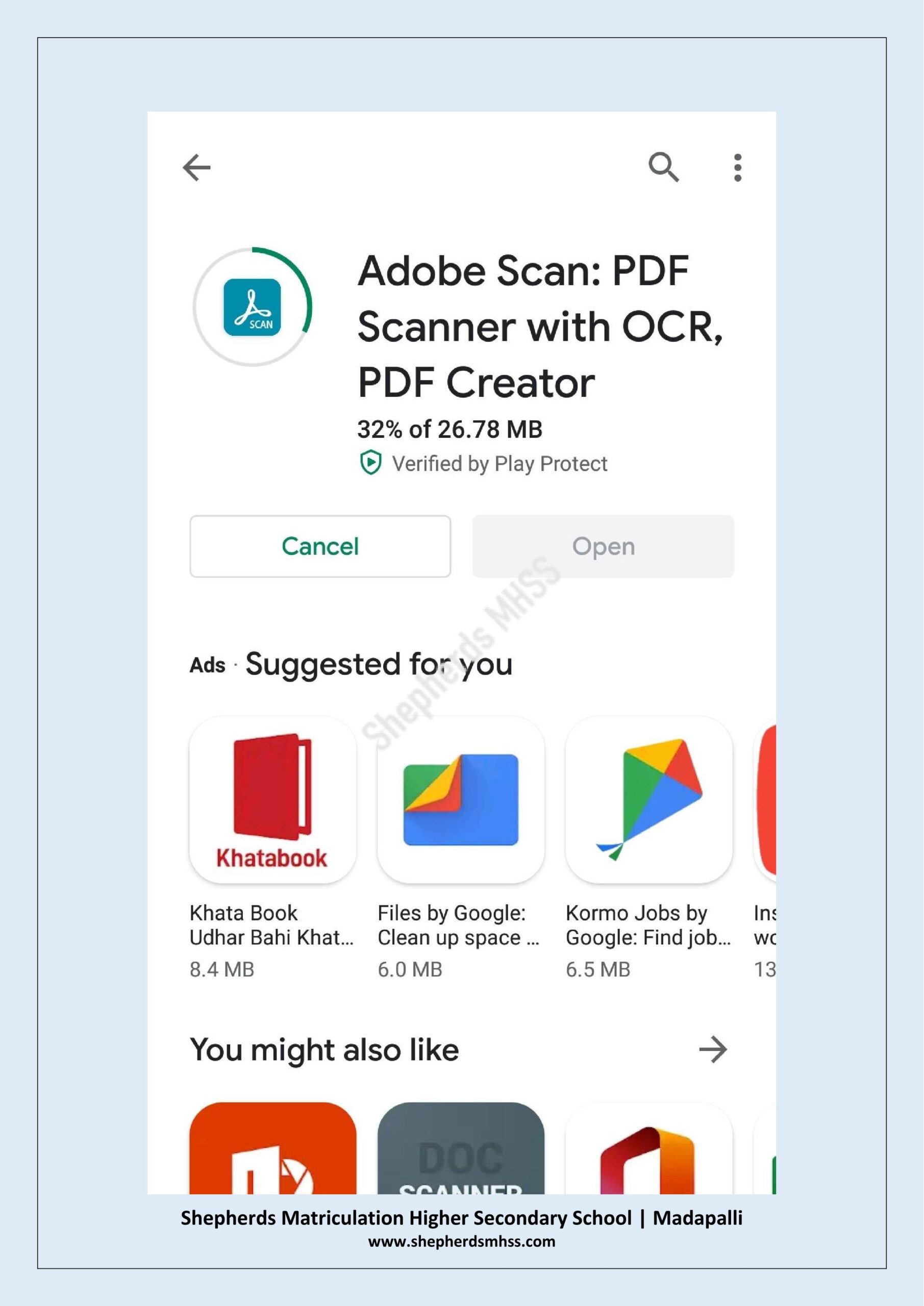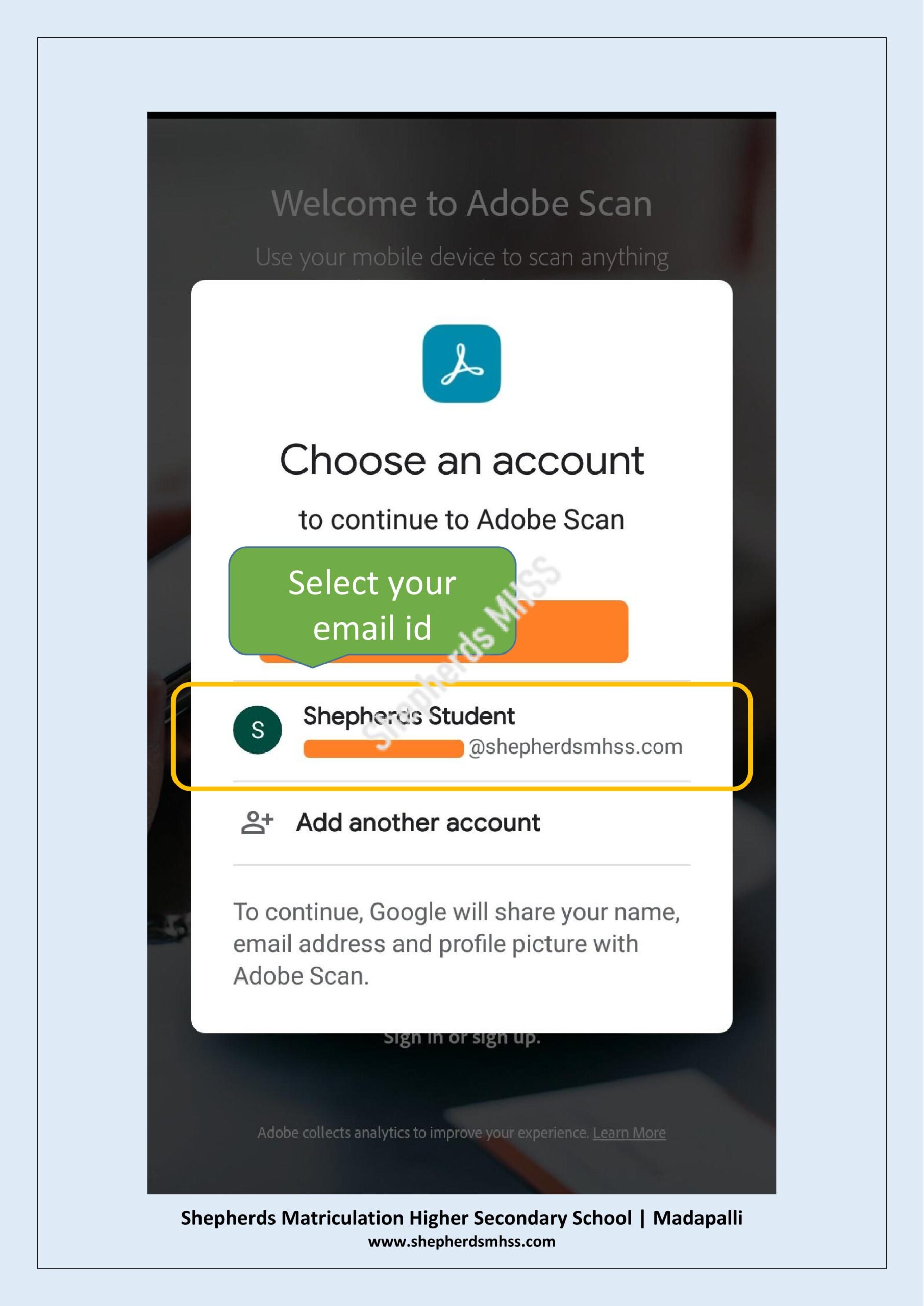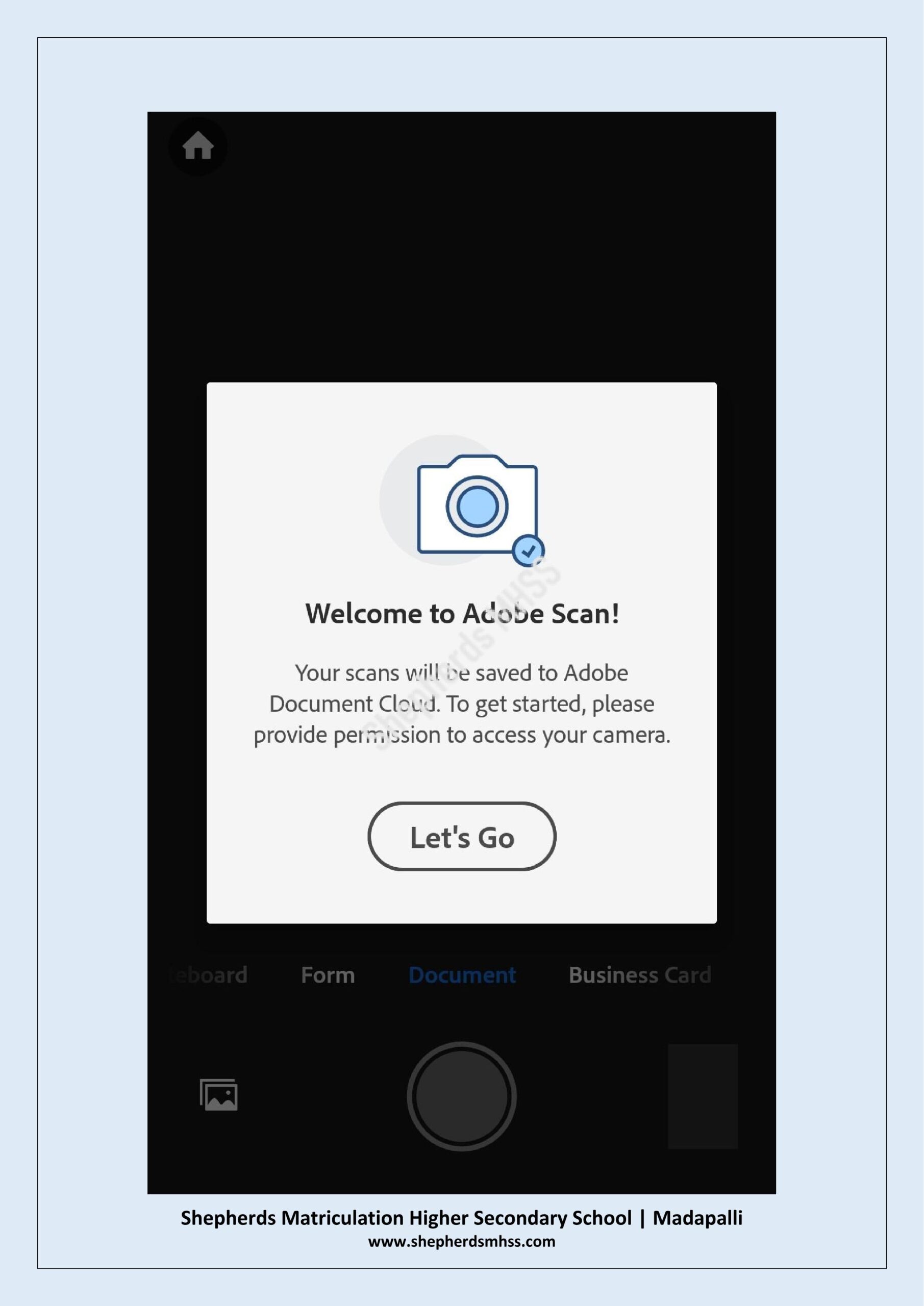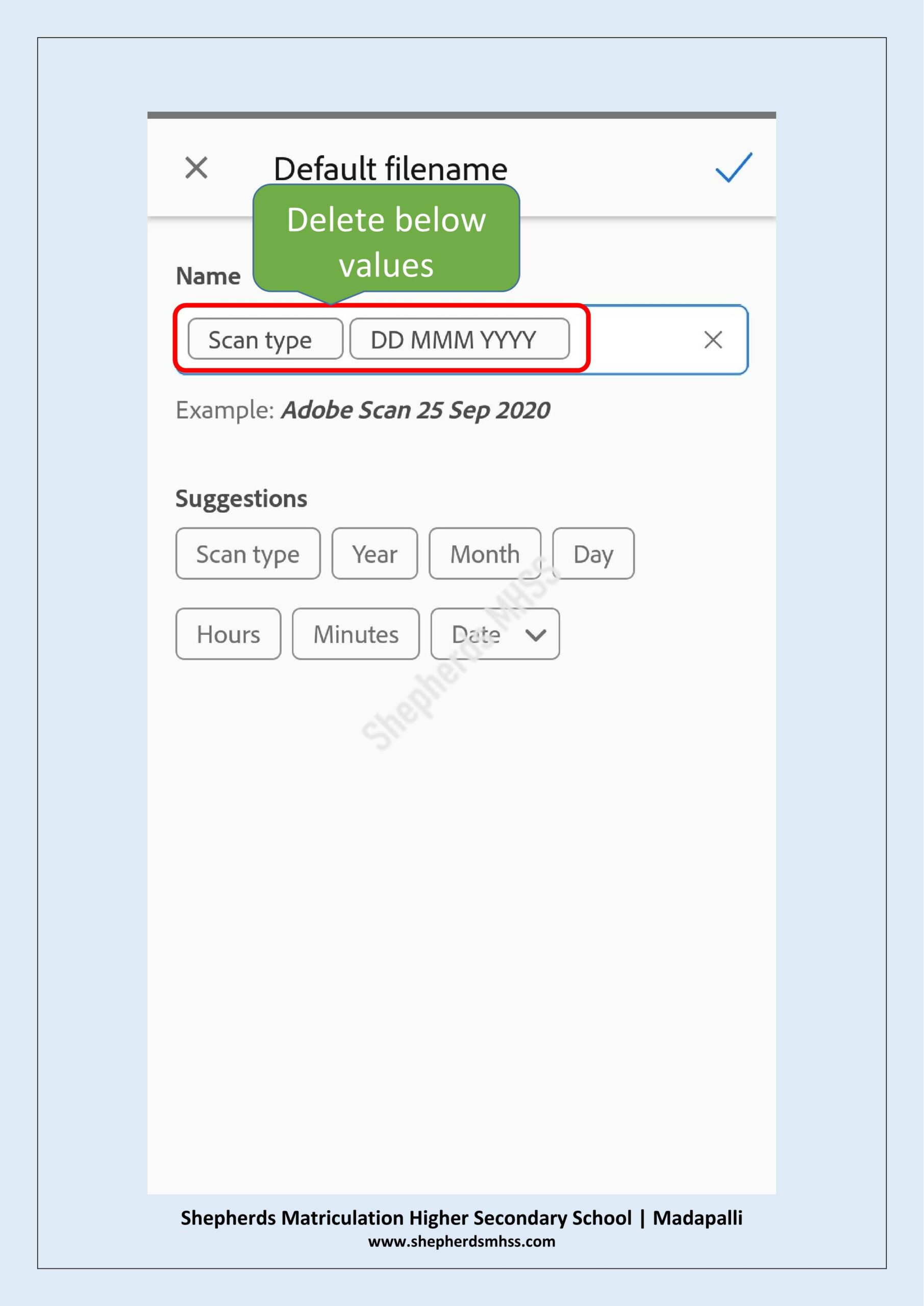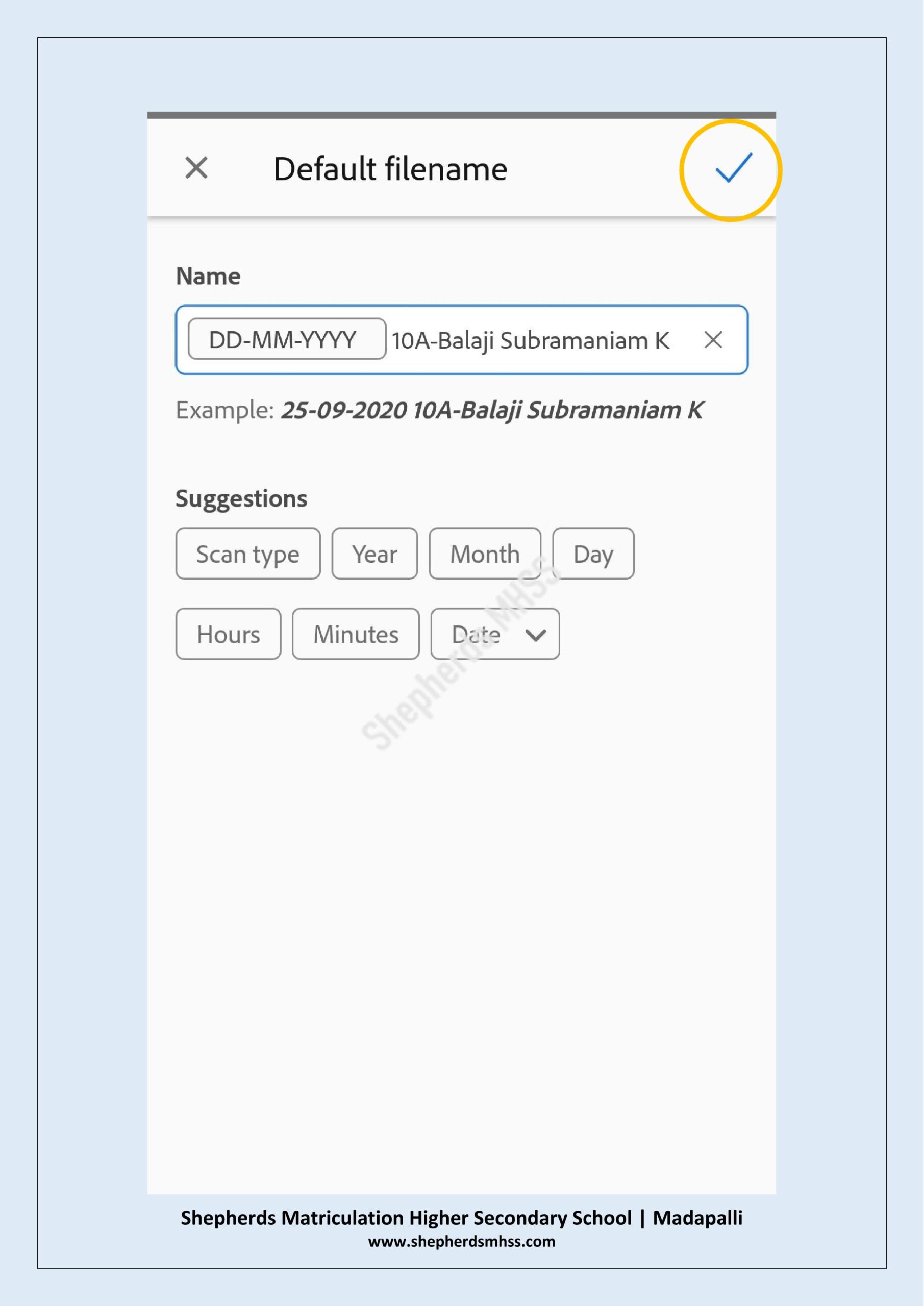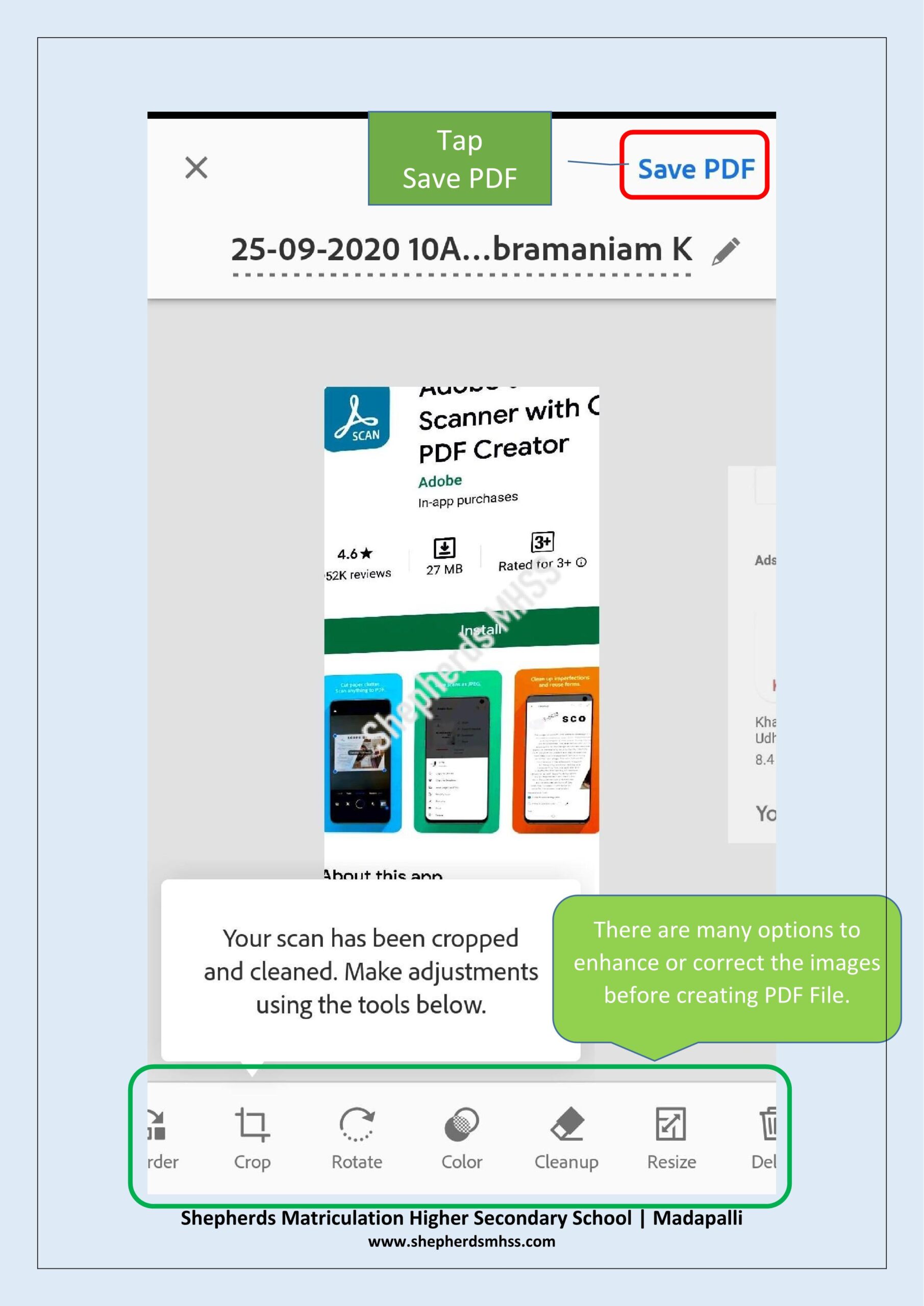In this article, we will see how to setup Adobe Scan app and create PDF file from images captured using the camera app or using photos from the gallery. Also, we will learn to a few settings change to set up the default filename. Once the default filename is set up, there will be no need to rename the file every time a new PDF file is created using the Adobe Scan app.
Install Adobe Scan App from Google Play Store or Apple App Store.
Install Adobe Scan from Google Play Store: Click Here
Install Adobe Scan from Apple App Store: Click Here
Now that the Adobe Scan app is setup, we shall use the PDF file created to Submit the attachment in Google Classroom. Click Here to learn how to Hand in Assignment using Google Classroom App.