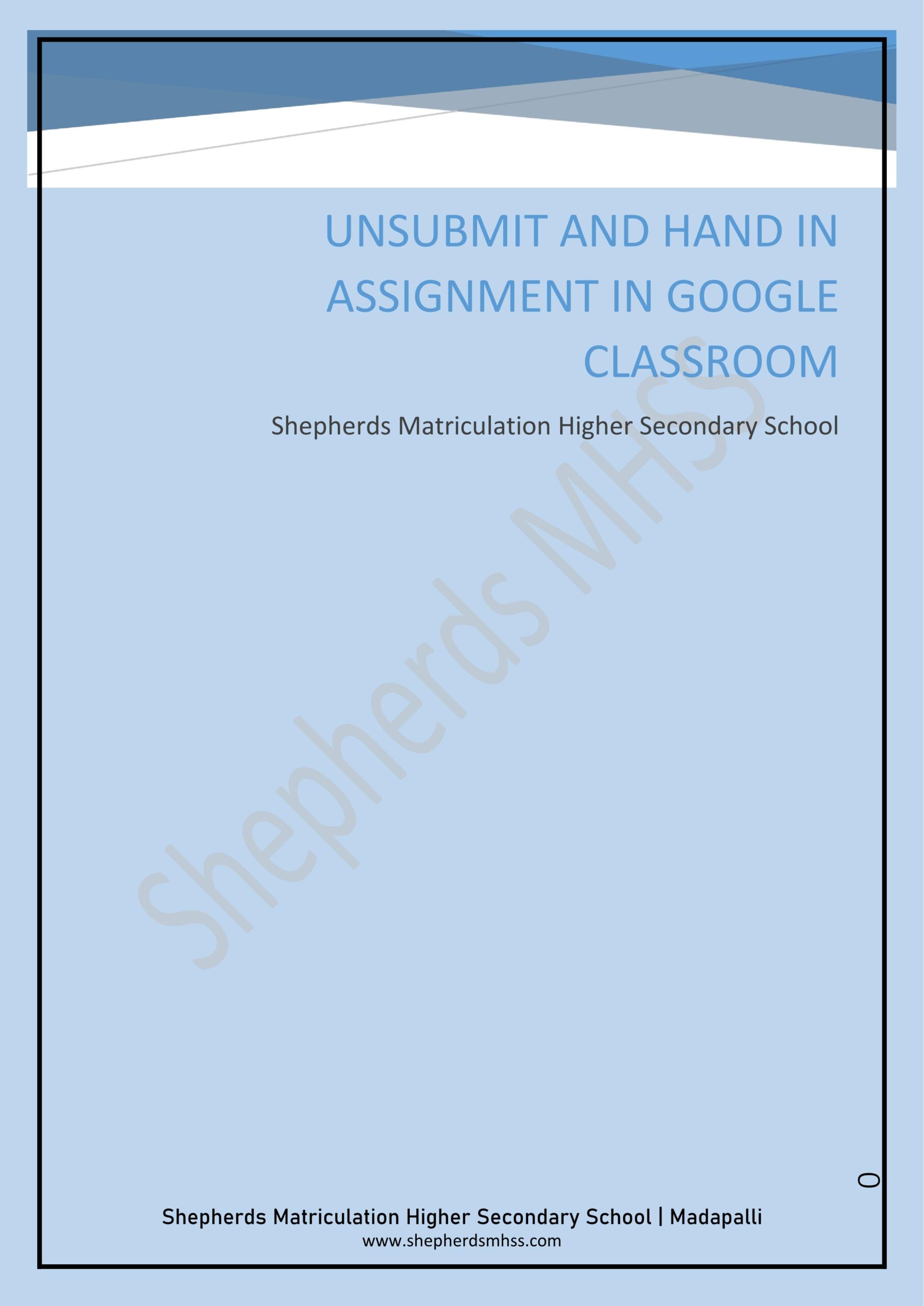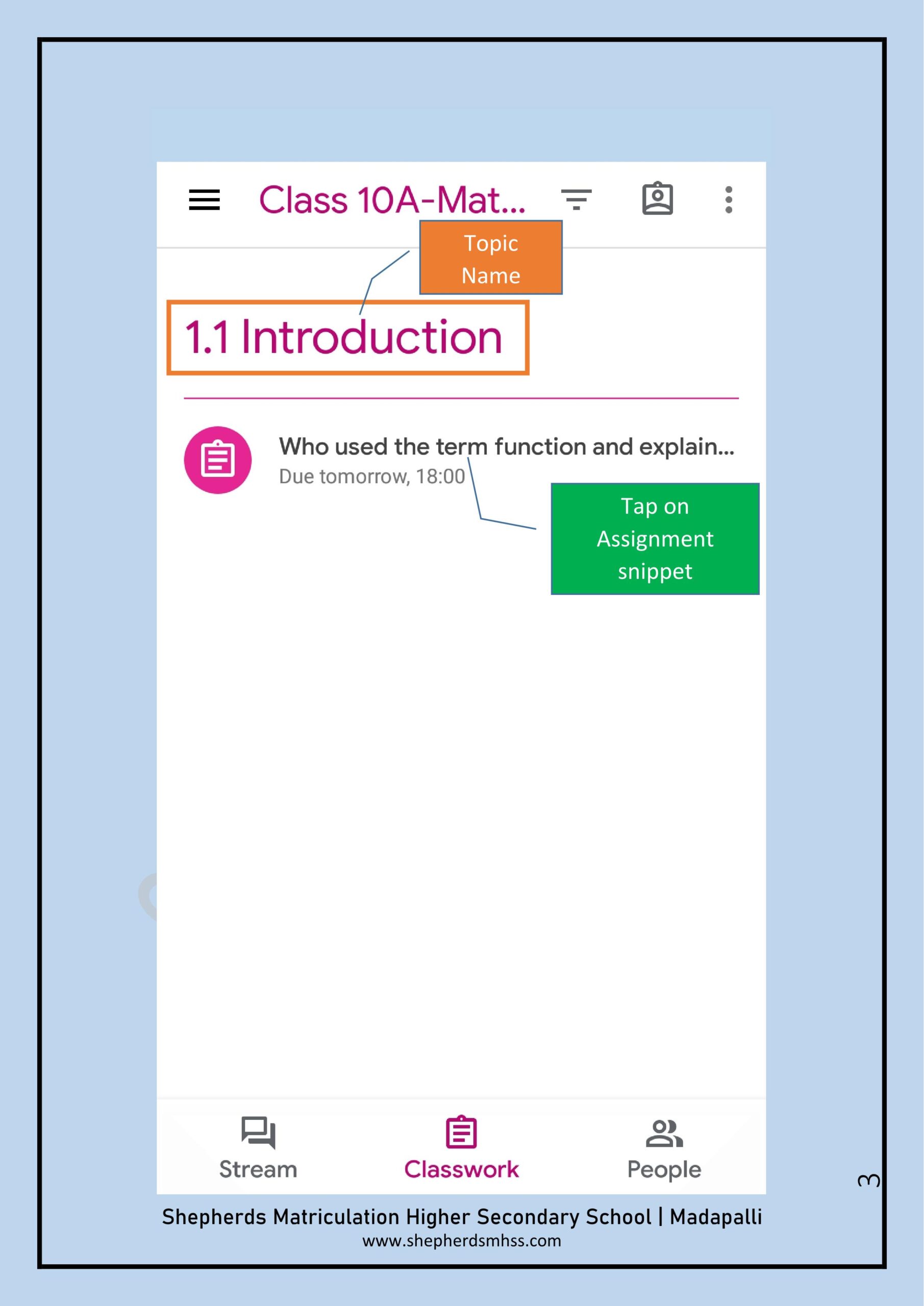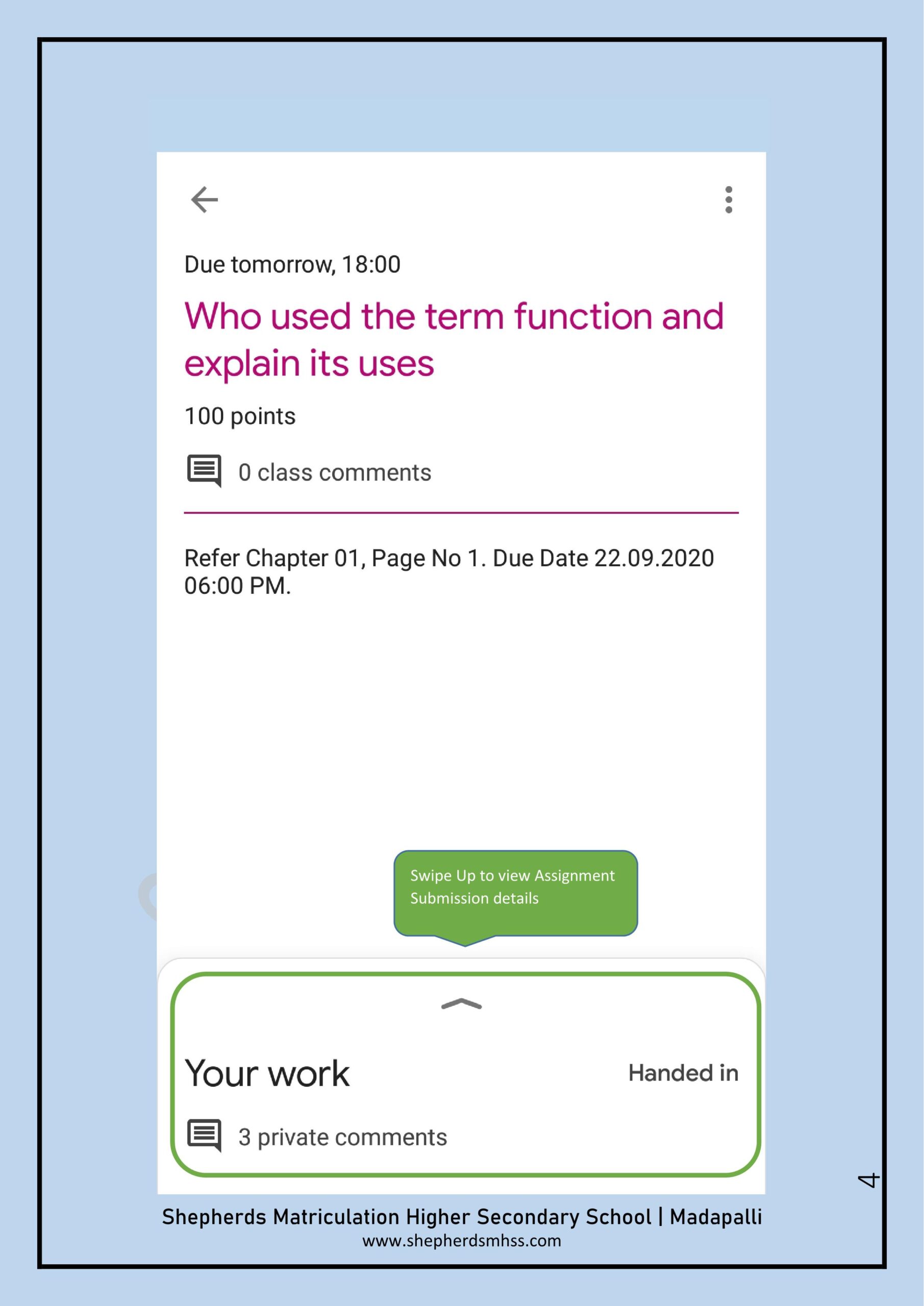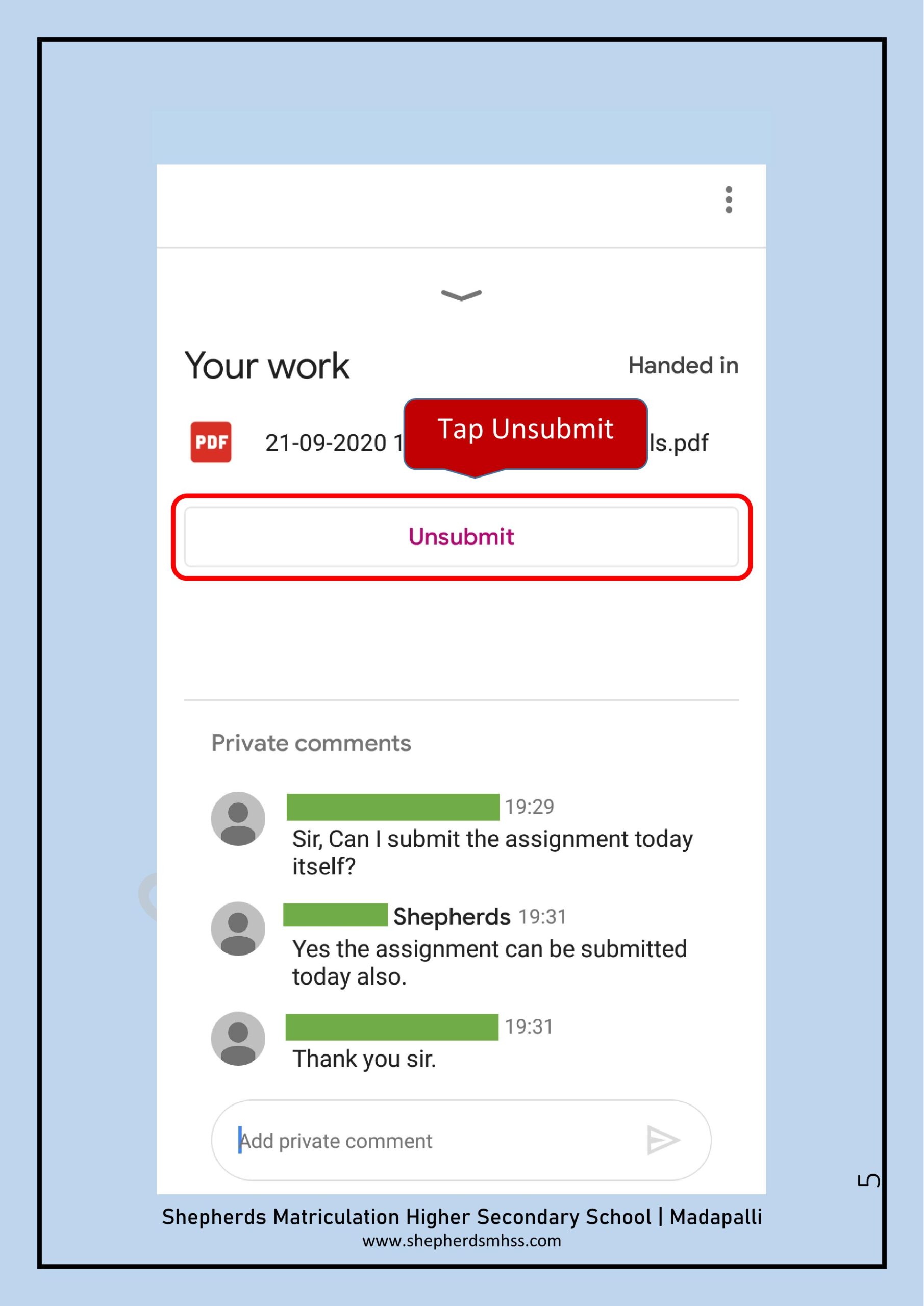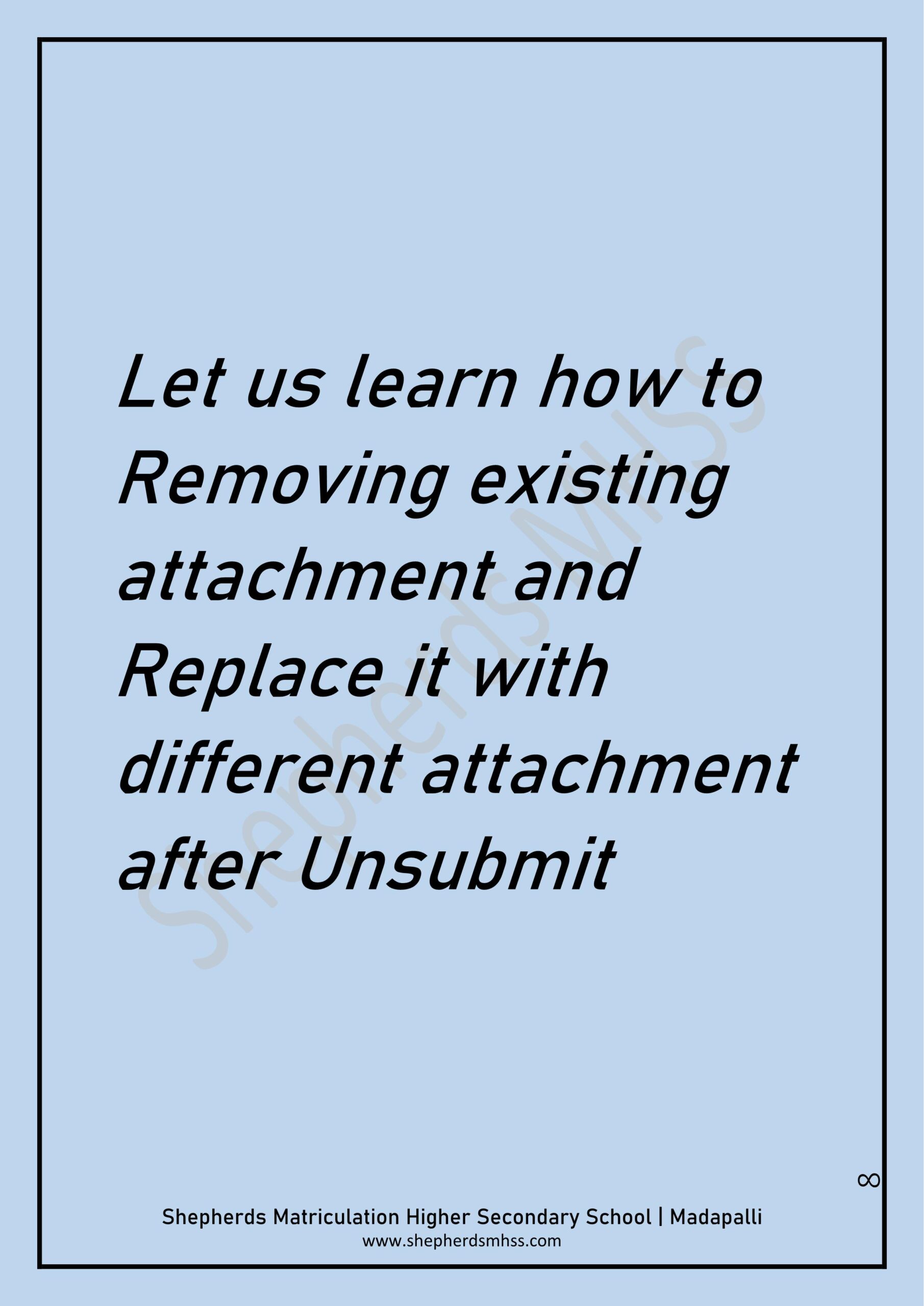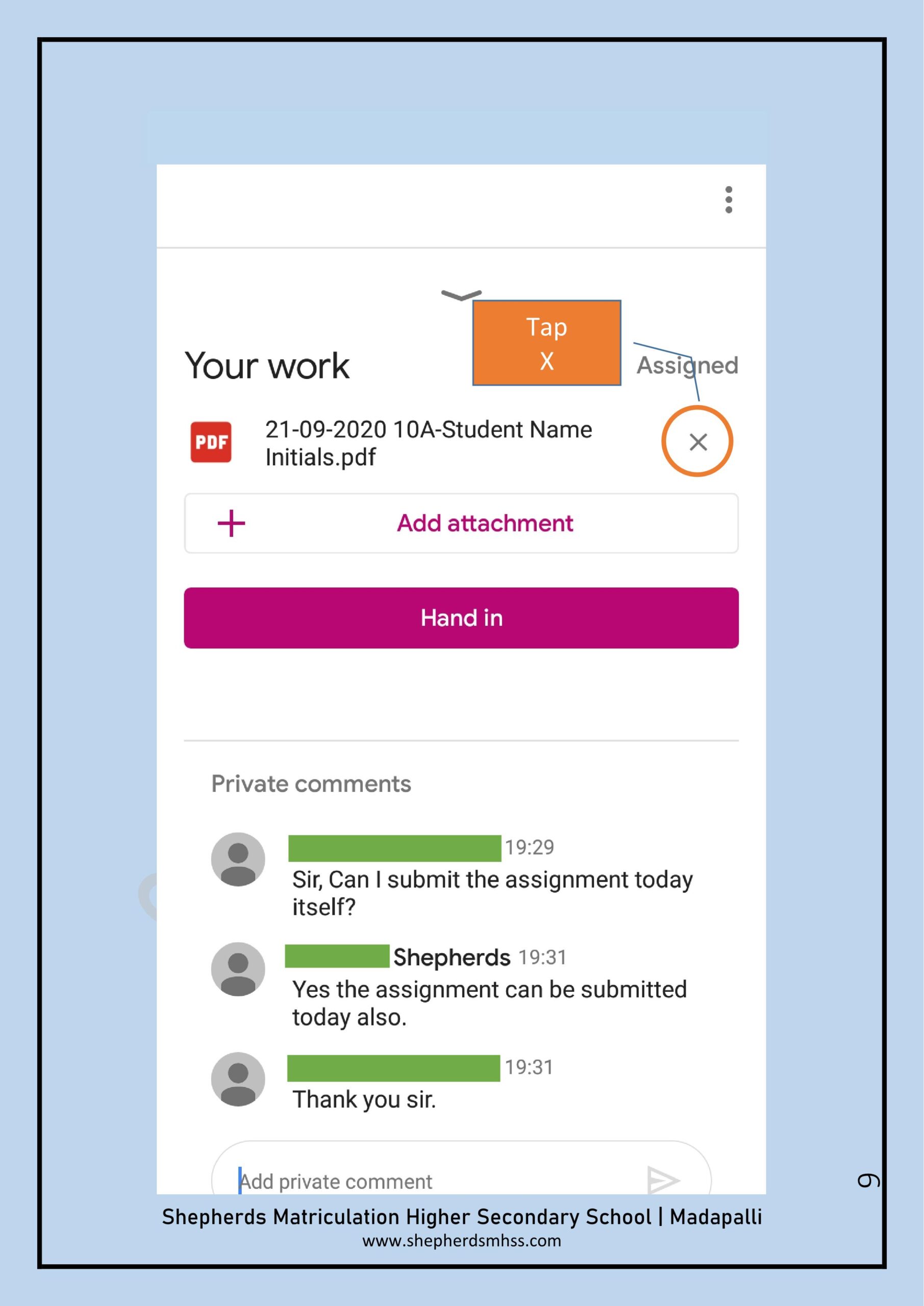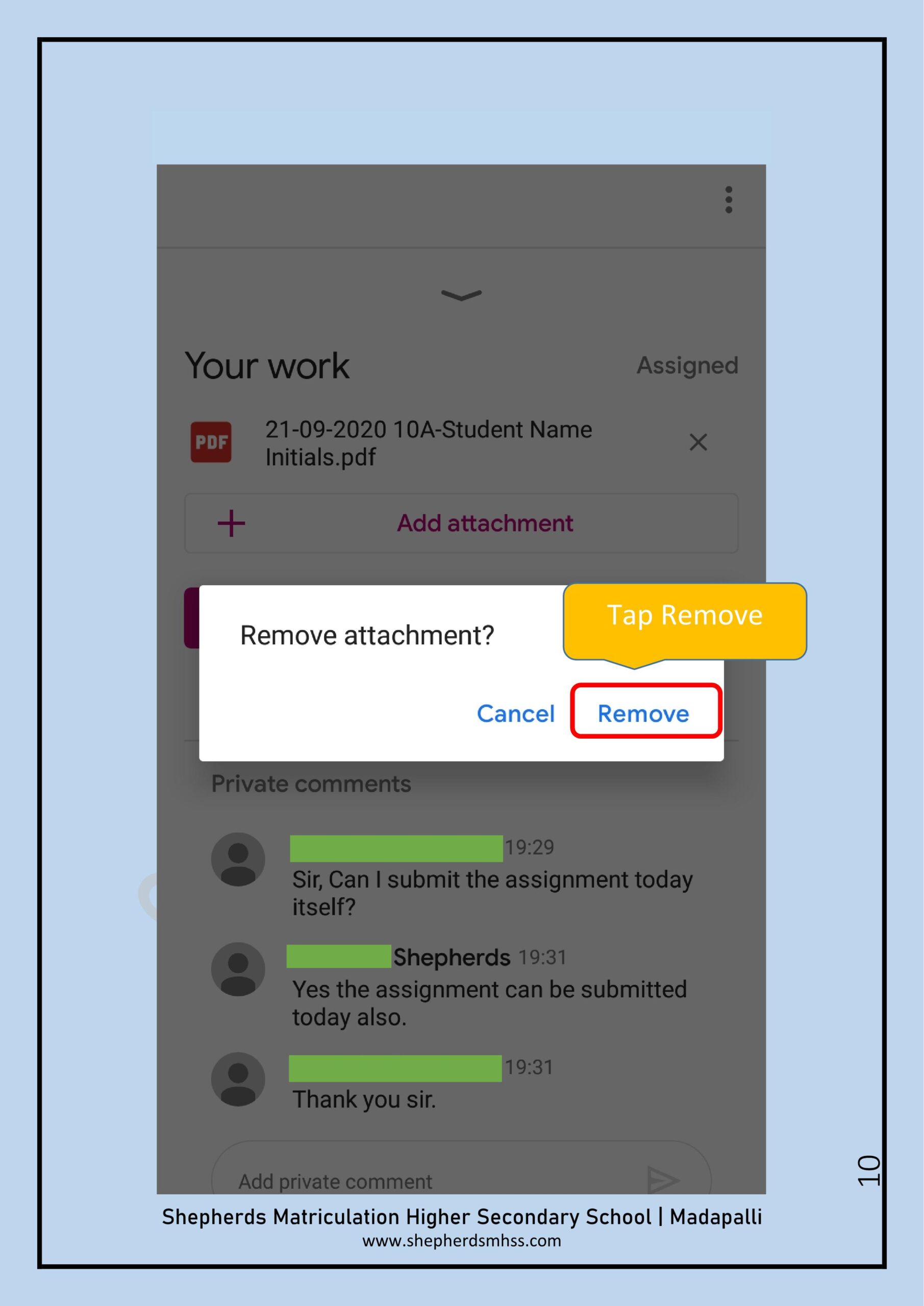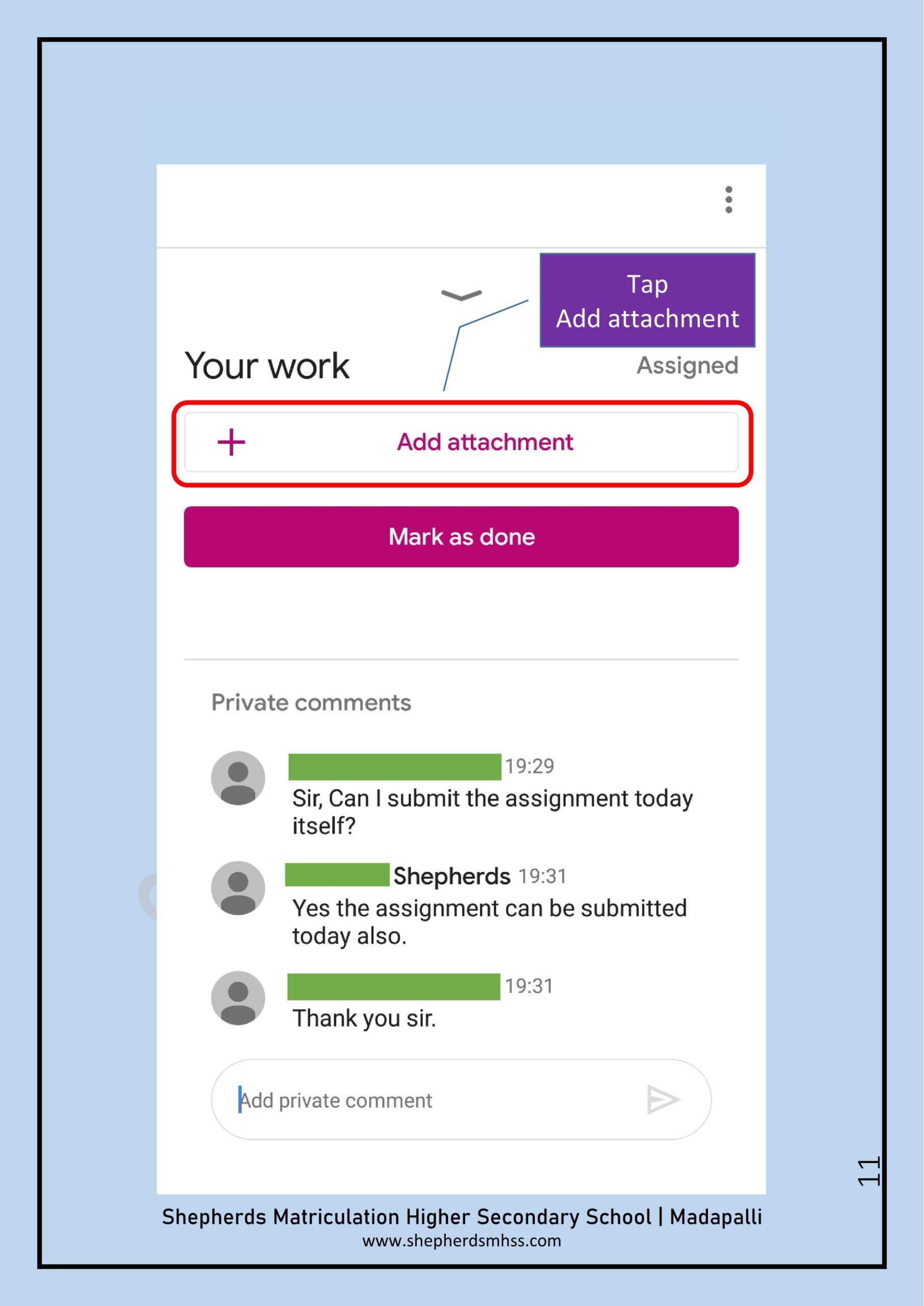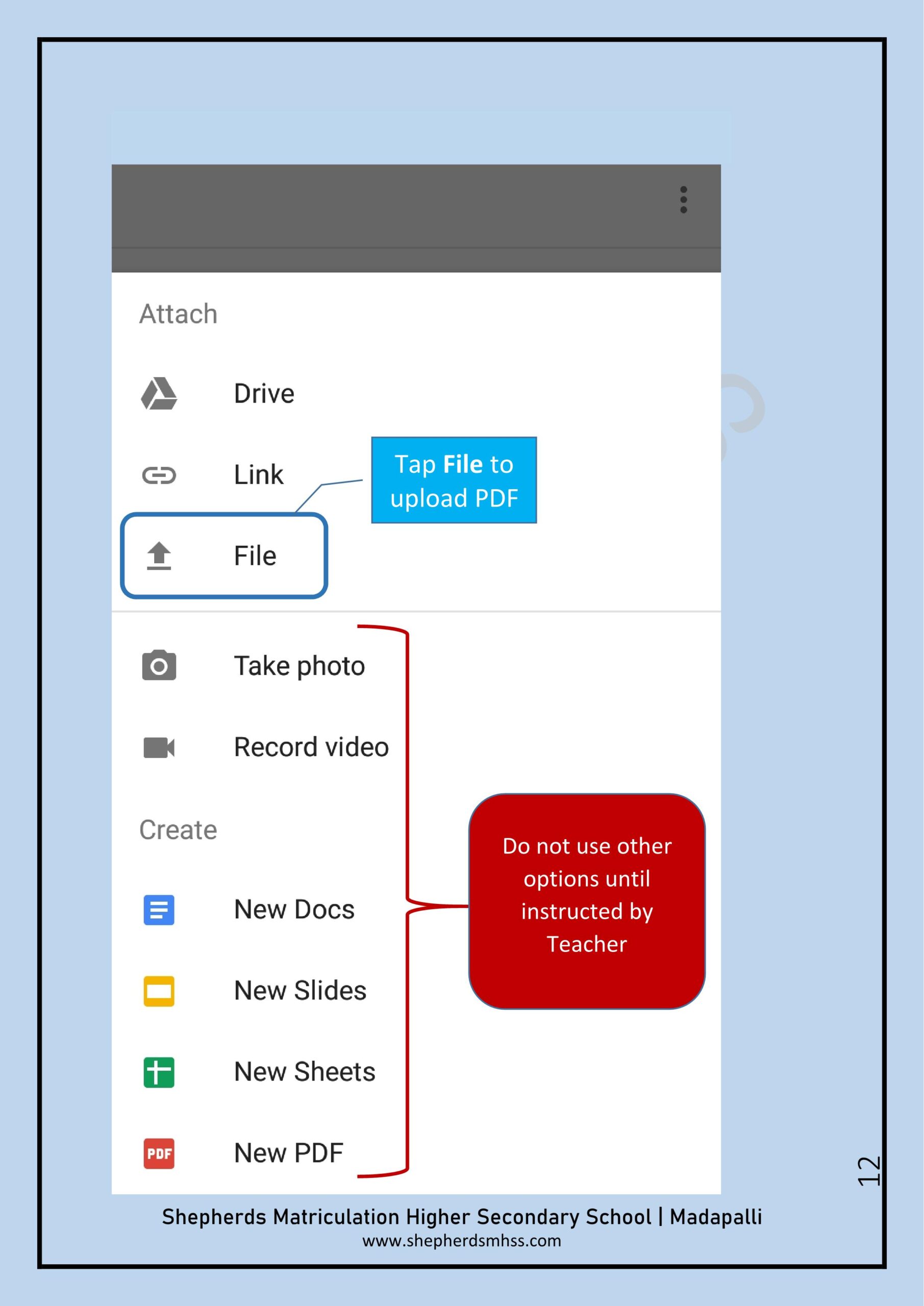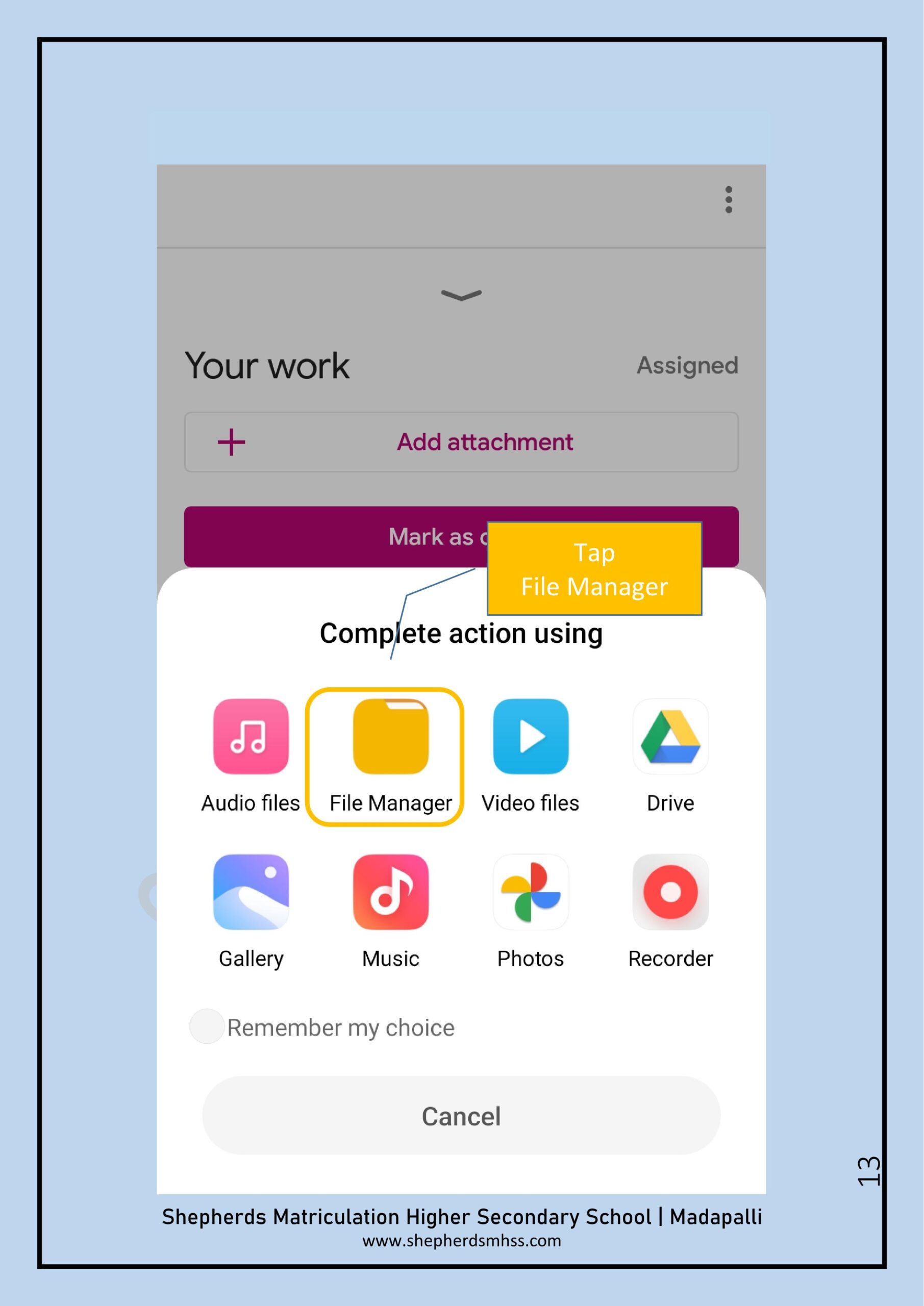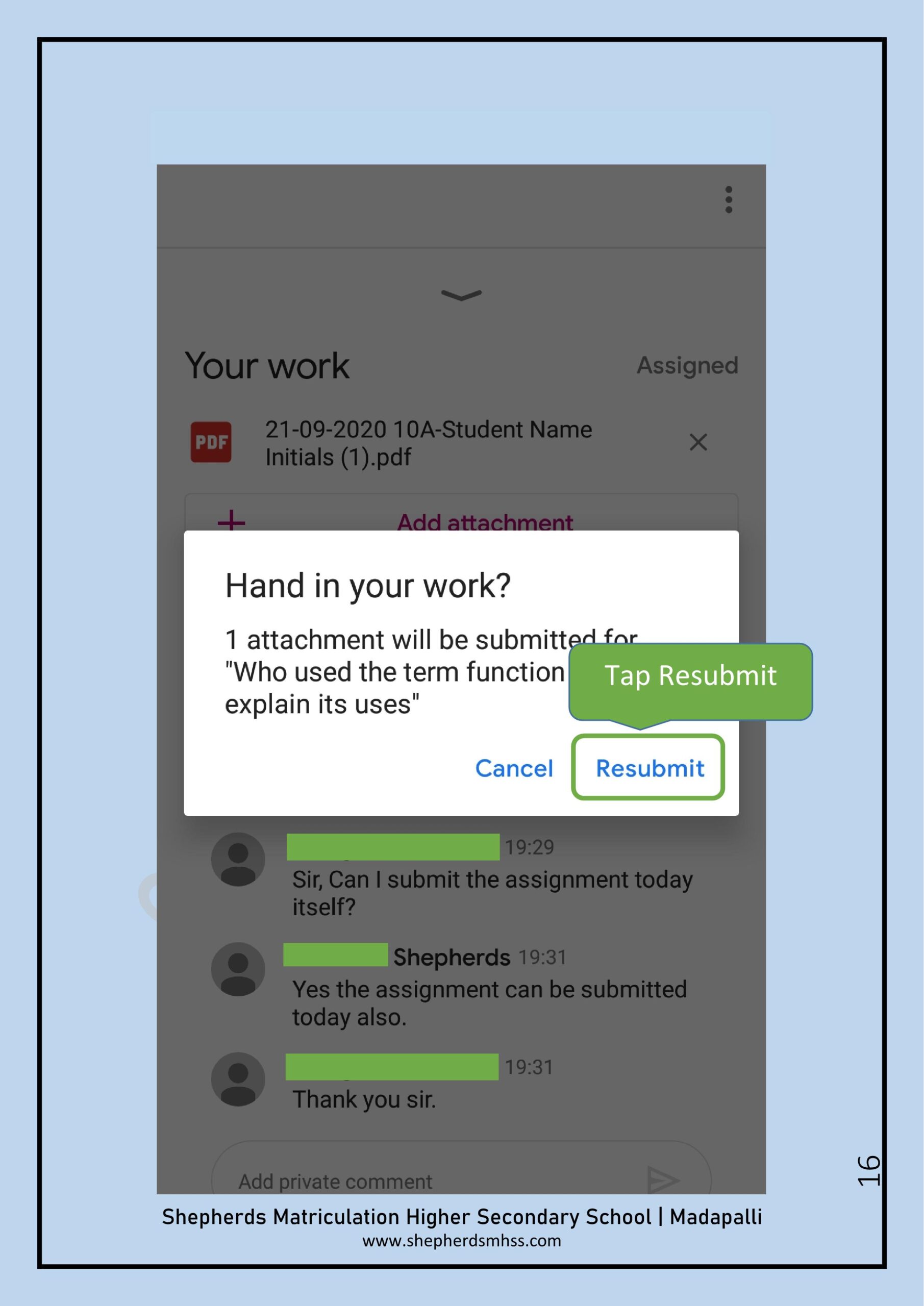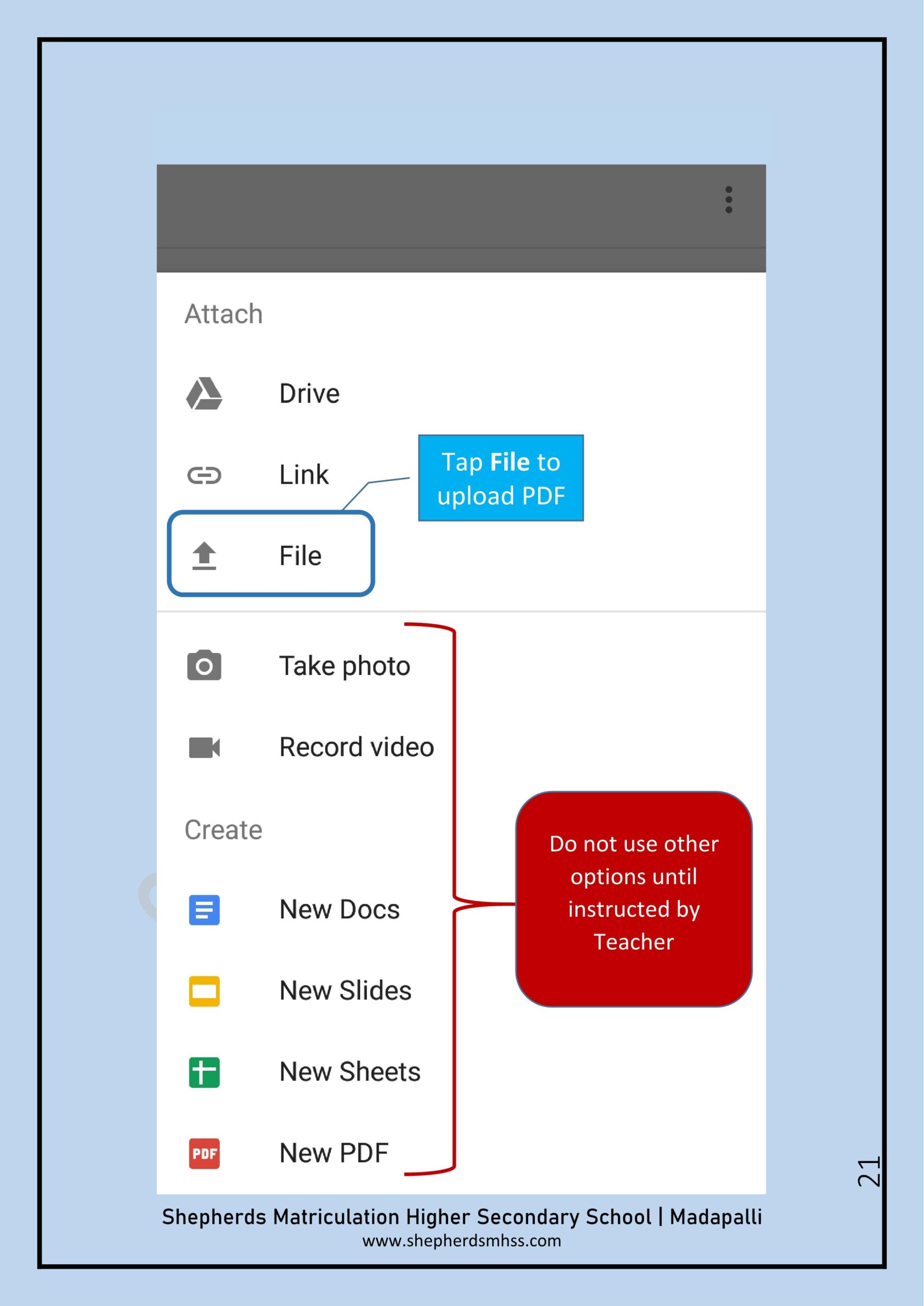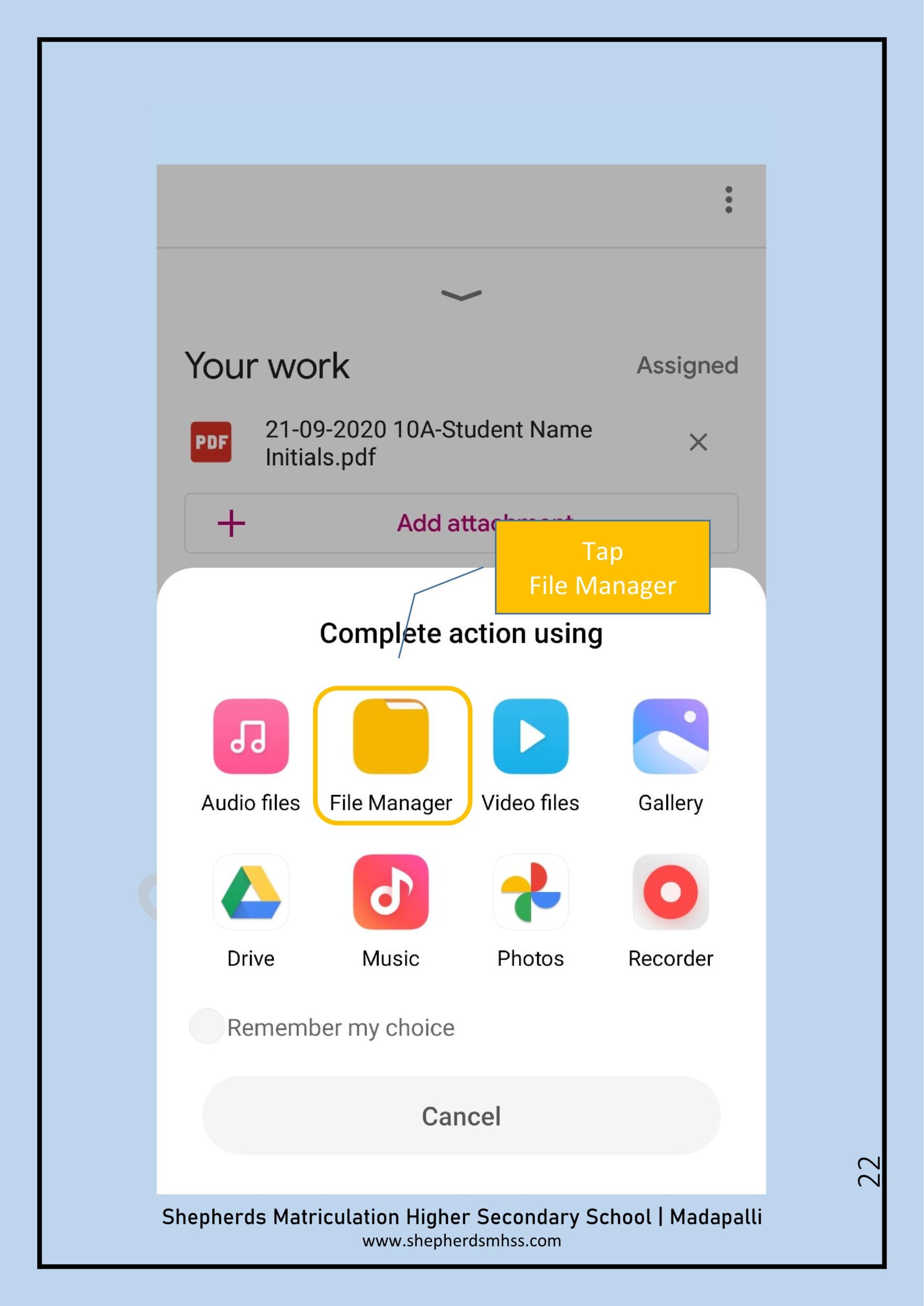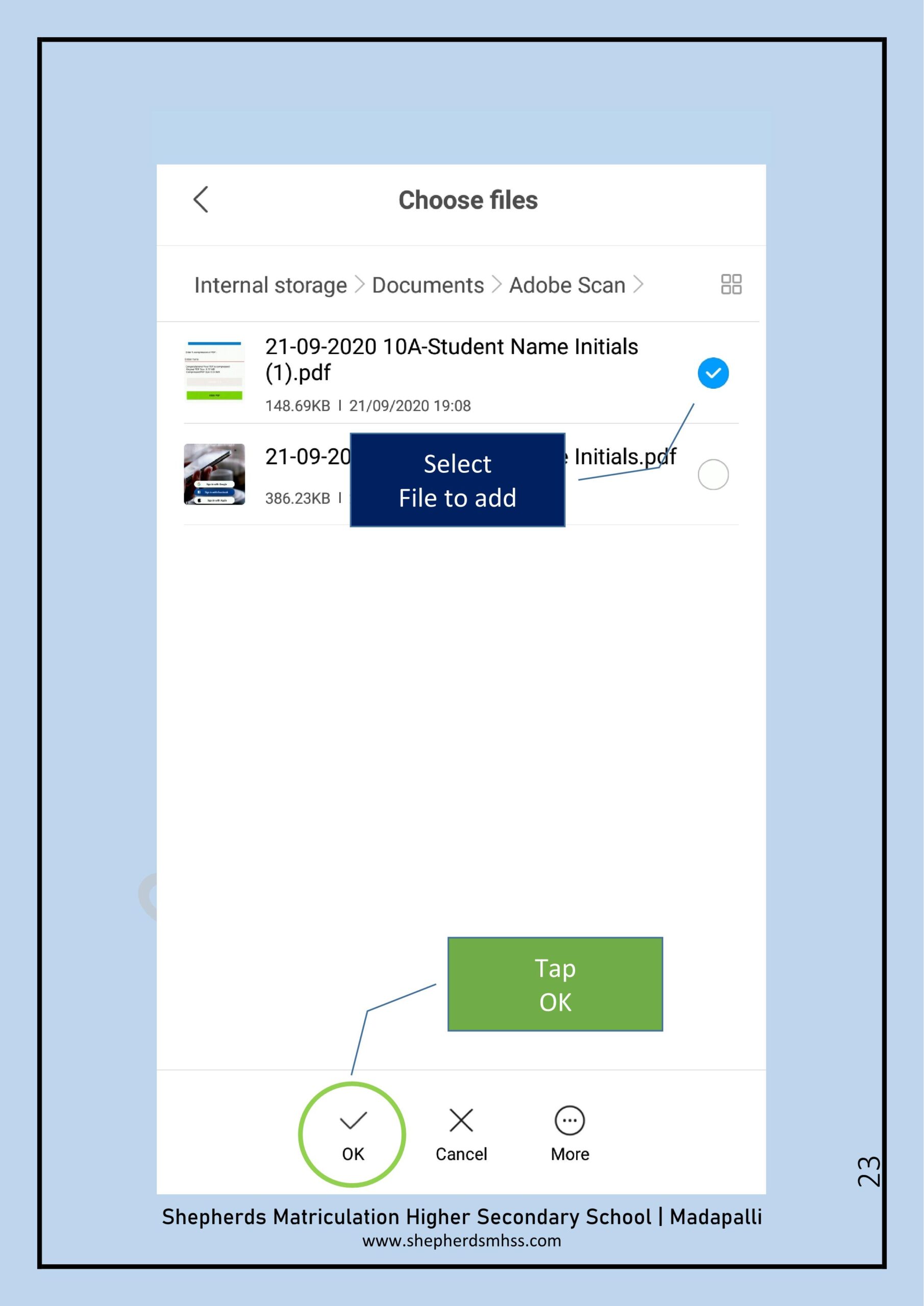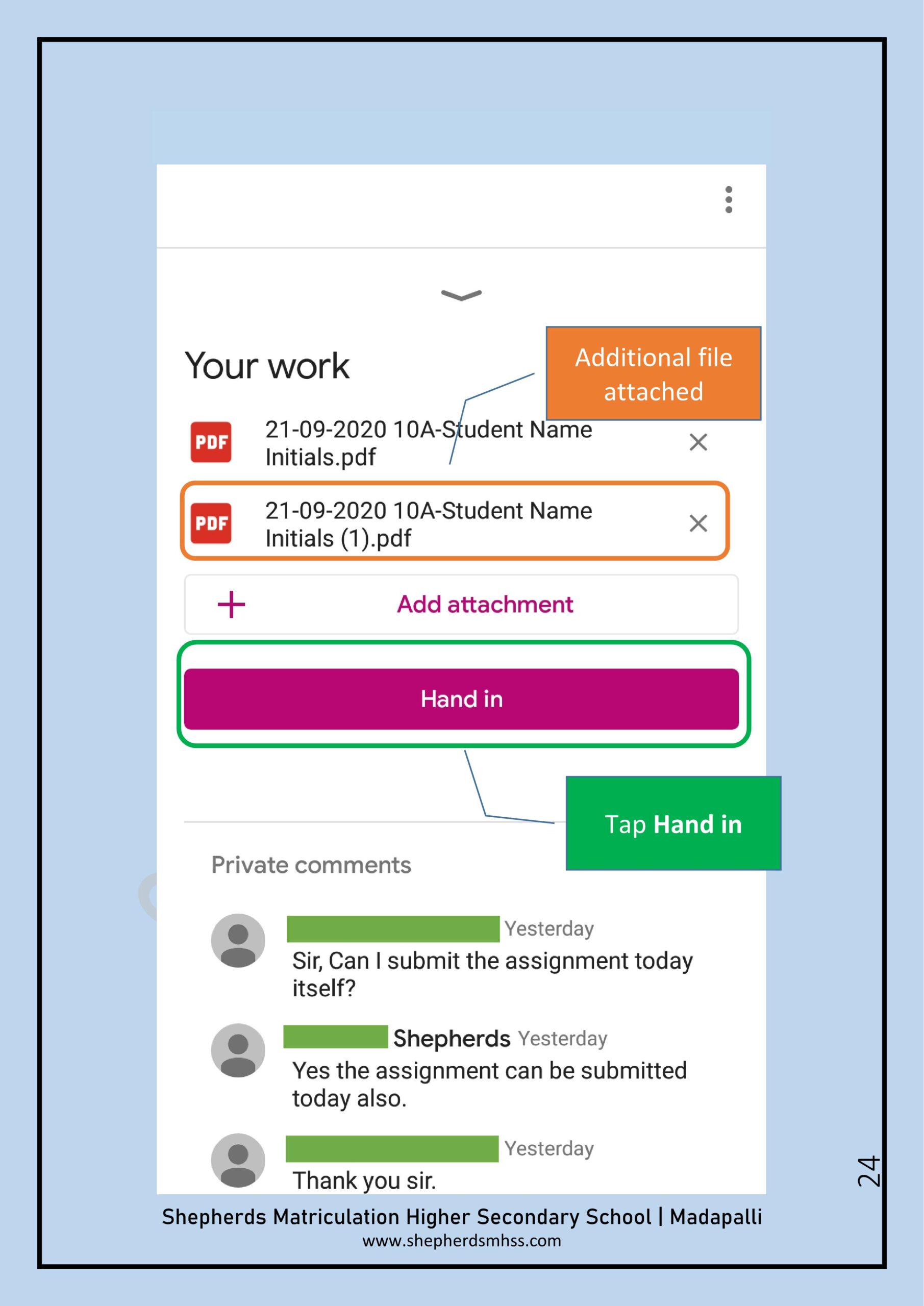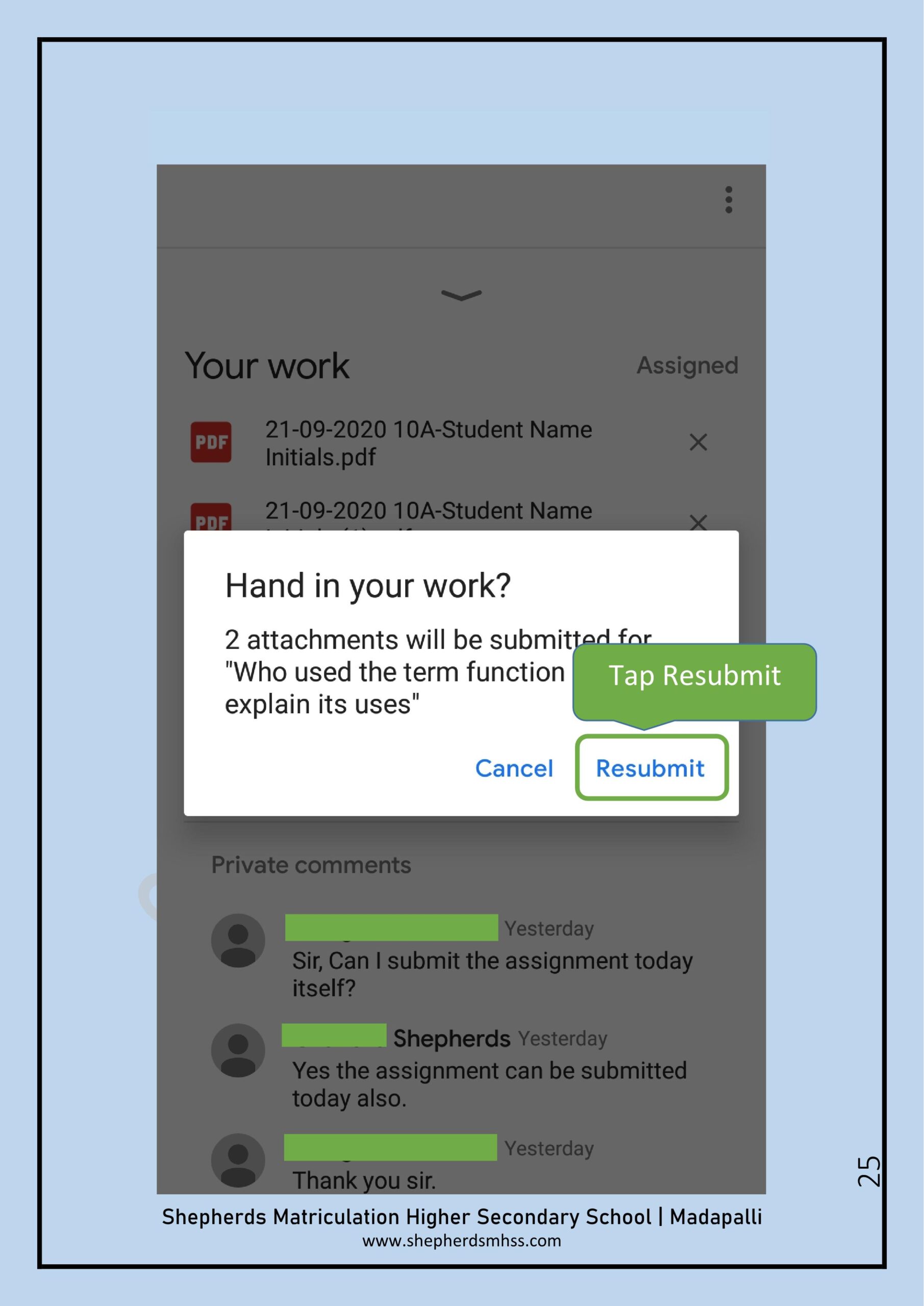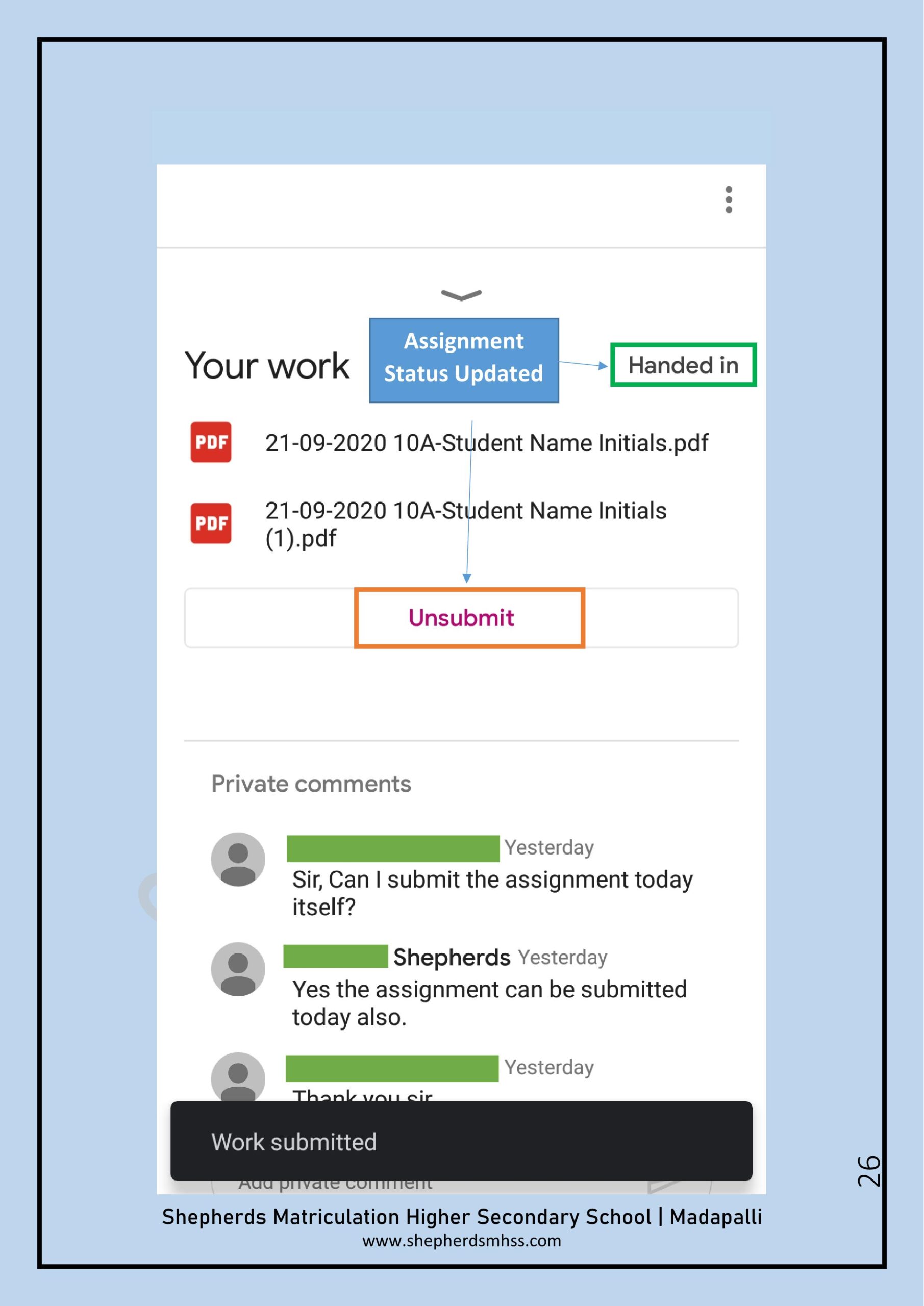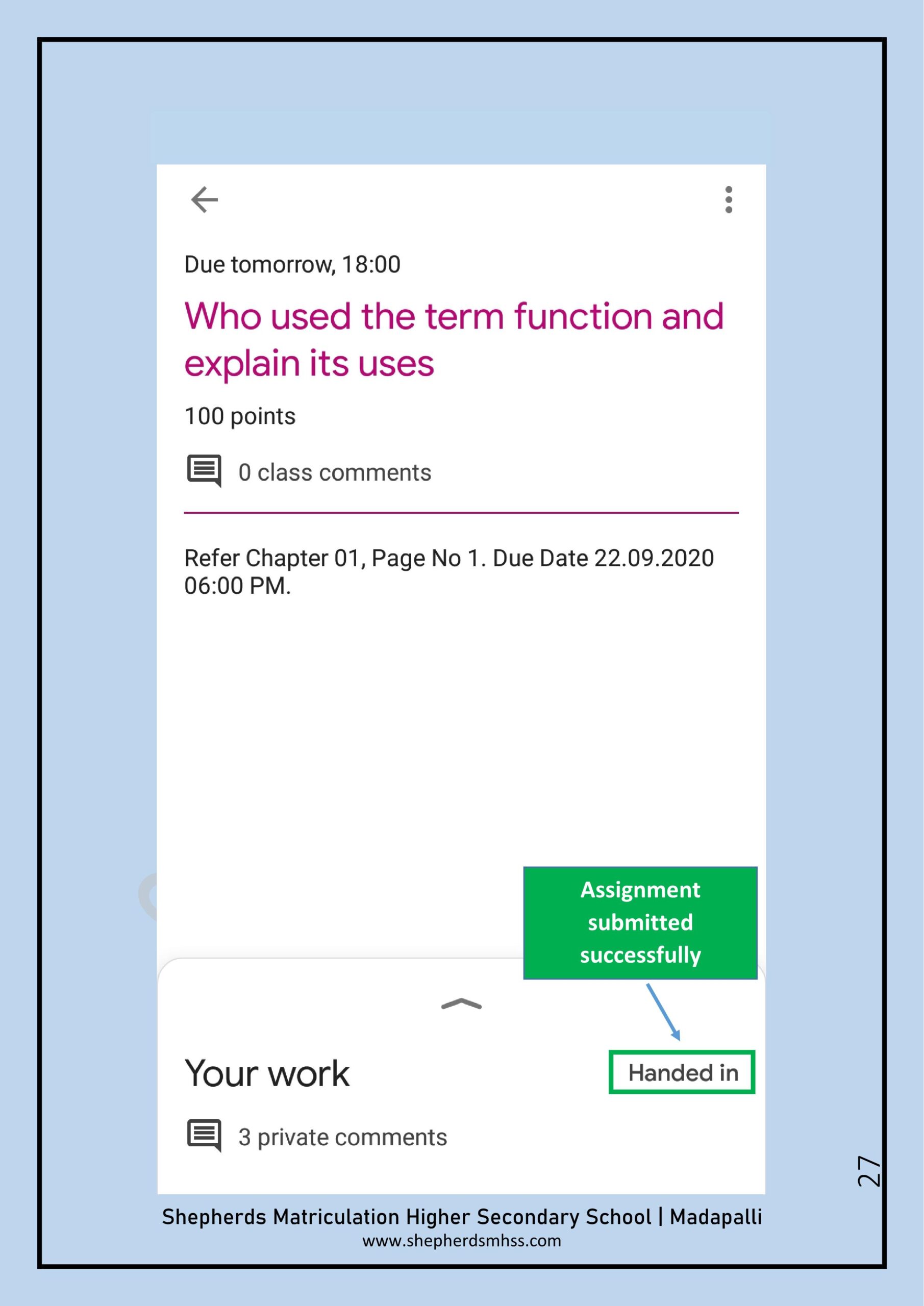We have seen how to submit an assignment in the earlier article. In this article, we will see how to Unsubmit and Resubmit an assignment in Google Classroom. So when does the need arise to Unsubmit and Resubmit an assignment?
- The student has attached an incorrect assignment or an incomplete attachment.
- The student has forgotten to attach all the necessary attachment.
- The student has attached additional attachment and just need to remove the attachment
To rectify all the above mistakes, the assignment first has to be Unsubmitted.
Case 1: Unsubmit, remove the incorrect attachment, attach the correct attachment and Hand In/Resubmit the assignment.
Case 2: Unsubmit, attach the additional assignment and Hand In/Resubmit the assignment.
Case 3: Unsubmit, remove the unwanted assignment and Hand In/Resubmit the assignment.
Below step by step guide will help to understand easily how to perform the steps in Google Classroom App.